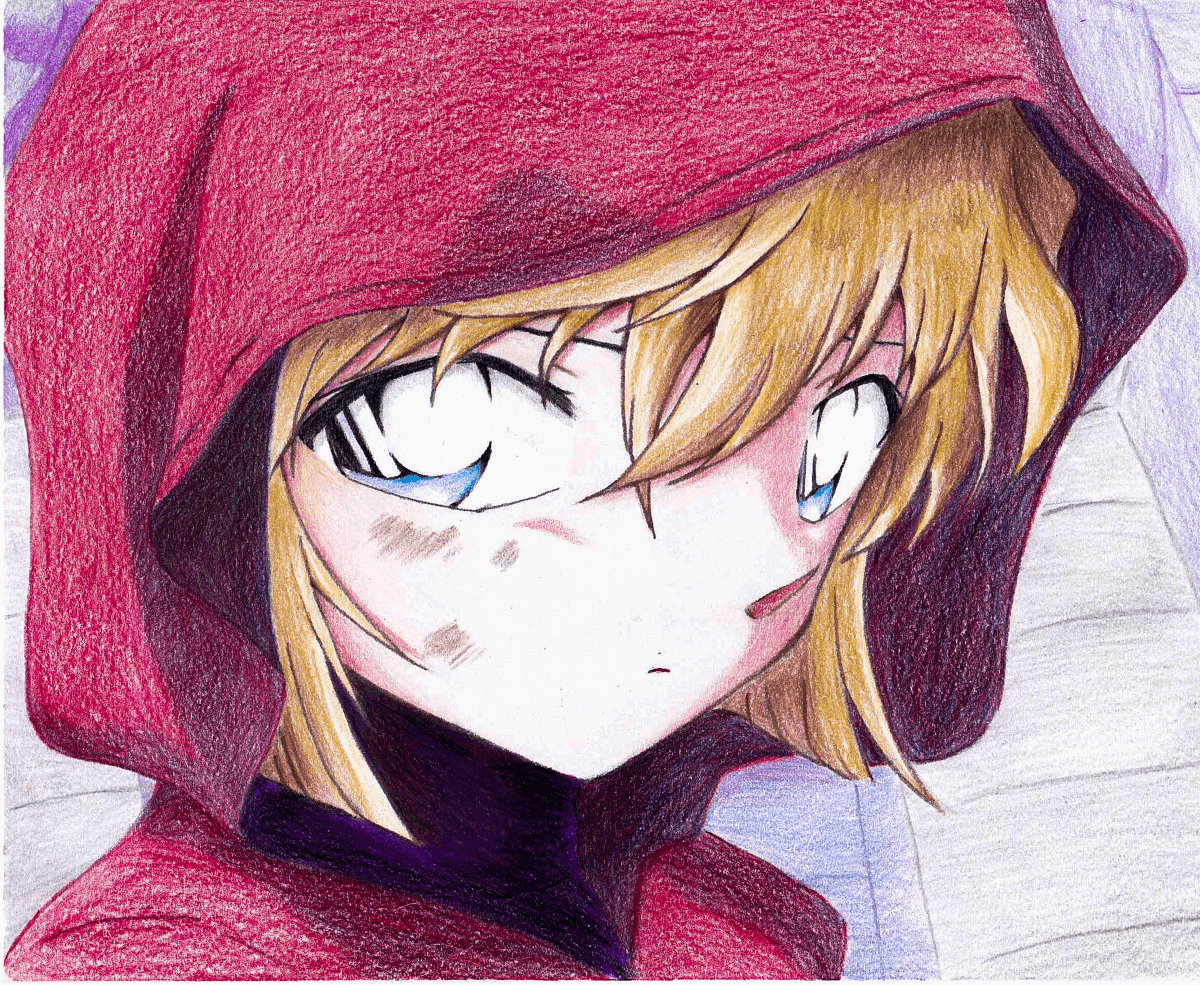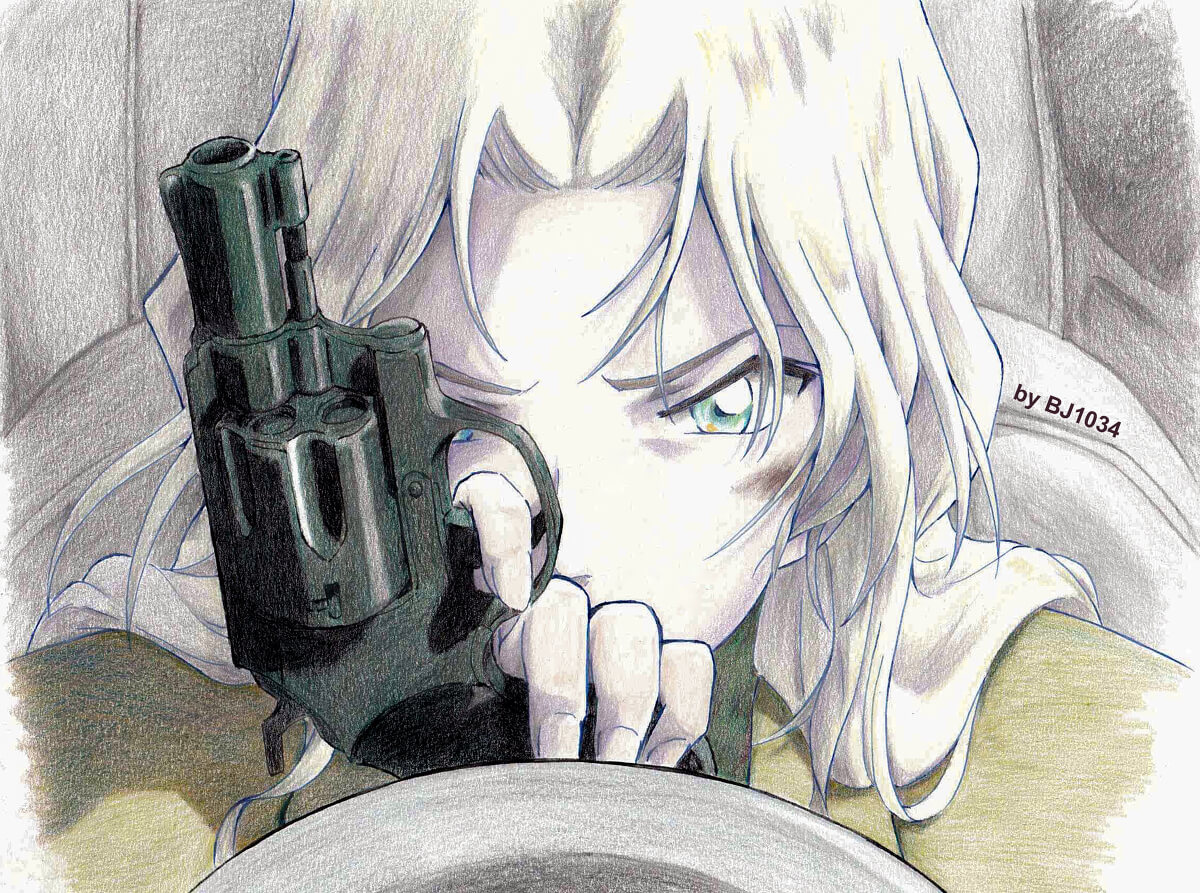CSS
CSS使用伪类前用冒号:
- Cascading Style Sheets
- 层叠样式表,美化html页面
CSS1.0
CSS2.0
CSS2.1
CSS3.0
第一个CSS程序
可以在html中直接用style标签来修饰,但更建议单独写一个css文件,用link标签来连接。
html:
1
2
3
4
5
6
7
8
9
10
11
12
13
14
15
16
17
18
19
20
21
22
23
24
25
26
27
28
| <!DOCTYPE html>
<html lang="en">
<head>
<meta charset="UTF-8">
<title>首页</title>
<link rel="stylesheet" href="css/style.css">
</head>
<body>
<h1>标题</h1>
</body>
</html>
|
css:
CSS的3种导入方式
1、行内样式:标签中直接编写
1
2
|
<h1 style="color: yellow">导入方式</h1>
|
2、内部样式:
1
2
3
4
5
| <style>
h1{
color: blue;
}
</style>
|
3、外部样式
1
2
3
4
5
| h1{
color: green;
}
<link rel="stylesheet" href="css/style.css">
|
优先级:就近原则,具体用于区分外部/内部的样式。内部最优,内外部看位置,连接和本体近则优先度高。
外部样式的两种写法
链接式:
1
| <link rel="stylesheet" href="css/style.css">
|
导入式:
1
2
3
4
|
<style>
@import url("css/style.css");
</style>
|
基础选择器
用来选择页面上的元素,注意style中写css的代码。
1、标签选择器(标签{})
1
2
3
4
5
6
7
8
9
10
11
| <style>
h1{
color: yellow;
border-radius: 30px;
background: darkcyan;
}
p{
font-size: 100px;
}
</style>
|
2、类选择器(.class{})
1
2
3
4
5
6
7
8
9
| <style>
.a{
color: yellow;
}
.b{
color: blue;
}
</style>
|
3、id选择器(#id名{})
id命名全局唯一
1
2
3
4
5
6
| <style>
#aaa{
color: aqua;
}
</style>
|
4、优先级
与顺序与关,id选择器>class选择器>标签选择器
层次选择器
1、后代选择器
(ul)元素后的所有(p)元素实现
1
2
3
4
5
6
| <style>
ul p{
background: red;
}
</style>
|
2、子选择器
选择作为(body)元素子元素的(p)元素实现
1
2
3
4
5
6
| <style>
body>p{
background: blue;
}
</style>
|
3、相邻兄弟选择器
选择(.a)紧凑的后一(p)元素实现,要有相同父类
1
2
3
4
5
6
| <style>
.a + p{
background: purple;
}
</style>
|
4、通用选择器
选择(.a)后所有的(p)某种元素实现
1
2
3
4
5
6
| <style>
.a ~ p{
background: green;
}
</style>
|
结构伪类选择器(:伪类用冒号分离)
first-child
last-child
ntn-child()
ntn-of-type()
hover
·····
1
2
3
4
5
6
7
8
9
10
11
12
13
14
15
16
17
18
19
20
21
22
23
24
25
26
27
28
| <style>
ul p:first-child{
background: purple;
}
ul p:last-child{
background: aqua;
}
/*n th就是父元素后的第n个子元素,自行输入n值
*这里是父元素后的第1个元素,若该元素和指定标签相同则实现
*/
p:nth-child(1){
background: red;
}
/*父元素后指定的第n个元素
*这里是父元素后指定的第1个p元素实现
*/
p:nth-of-type(1){
background: cornflowerblue;
}
/*链接背景色
*hover:鼠标移上去显示颜色
*/
a:hover{
background: blue;
}
</style>
|
属性选择器
- 属性判断,可用正则表达式
- = 绝对等于
- *= 包含这个元素
- ^= 以这个开头
- $= 以这个结尾
1
2
3
4
5
6
7
8
9
10
11
12
13
14
15
16
17
18
19
20
21
22
23
24
25
26
27
28
29
30
31
32
33
34
35
| <style>
.demo a{
float: left;
display: block;
height: 50px;
width: 50px;
border-radius: 10px;
background: red;
color: yellow;
text-align: center;
text-decoration: none;
margin-right: 5px;
font: bold 20px/50px Arial;
}
/*有指定属性的元素
*标签[元素 = "具体值"]{}
*值是字符串是应带"",单个字符可不带
*[]中判断语句还可使用正则表达式
*/
a[id=first]{
background: blue;
}
a[class="demo1 a"]{
color: darkred;
}
/*正则表达式相关
* = 绝对等于
* *= 包含这个元素
* ^= 以这个开头
* $= 以这个结尾
*/
a[href^="https://"]{
height: 444px;
}
</style>
|
美化网页
1
2
3
4
5
6
7
8
9
| <style>
#a{
color: red;
font-size: 50px;
}
</style>
<body>
欢迎来到我的<sapn id="a">博客</sapn>
</body>
|
1、字体样式(font)
- font-style 字体样式
- font-variant 字体异体(小型大写字母)
- font-weight 字体粗细
- font-size/line-height 字体尺寸/行高
- font-family 字体体系
1
2
3
4
5
| <style>
p{
font: oblique bold 50px/50px 宋体;
}
</style>
|
2、文本样式
1
2
3
4
5
| color:rgb(0,125,255); 颜色的各种表示
text-align:文本水平对齐方式
text-indent:首行缩进
line-height:单行文字上下居中,行高 == 块高
text-decoration:划线
|
3、超链接伪类(主要是hover)
hover是鼠标悬浮于内容上时的对应实现。
1
2
3
4
5
6
7
8
9
10
11
12
13
| <style>
a{
text-decoration: none;
color: black;
}
a:hover{
color: deeppink;
font-weight: bold;
font-size: 50px;
}
</style>
|
4、列表
- list-style
- none 去标点
- circle 空心圆
- decimal 数字
- square 正方形
5、背景
- image
- background-image: url(“···”) 图片填满范围,要定义长宽
- background-repeat: repeat-x 填满横轴
- background-repeat: repeat-y 填满纵轴
- background-repeat: no-repeat 只填一张图
1
2
| background的属性可集成于一体
backgroud: color url(" ") 横轴 纵轴 repeat属性(一般是no-repeat)
|
渐变色
linear-gradient(to right, red,orange,yellow,green,blue,indigo,violet)
盒子模型
注意首先要写一个框架出来
- margin:外边距
- border:边框
- padding:内边距

1、边框(border)
- border-width:边框宽度
- border-style:边框样式
- border-color:边框颜色
1
2
3
4
5
6
7
8
9
| div:nth-of-type(1)>input{
border: 3px dashed black;
}
div:nth-of-type(2)>input{
border: 3px solid blue;
}
div:nth-of-type(3)>input{
border: 3px solid sienna;
}
|
2、内外边距(padding、margin)
3、圆角边框
浮动(float)
1、display
- block:块元素
- inline:行内元素
- inline-block:块元素,但可以在一行
- none:隐藏
2、float
1
2
| float: left;
flaot: right;
|
3、父级边框塌陷问题(4种方法)
推荐添加伪类的方法
下拉菜单无法显示
1
2
3
4
| #father{
border: 1px solid red;
overflow: hidden;
}
|
1
2
3
4
5
| #father:after{
content: '';
display: block;
clear: both;
}
|
给父类加高度(太笨了)
固定高度有所限制
加一个空div,clear清两侧浮动
加了div代码,冗杂
定位
1、相对定位(relation)
相对于自己原来的位置,原来的空间会保留
1
2
3
4
5
| postion: relation;
top: -20px/*-会向上偏移,+向下偏移*/
left:
right:
bottom:
|
1
2
3
4
5
6
7
8
9
10
11
12
13
14
15
16
17
18
19
20
21
22
23
24
25
26
27
28
29
30
31
32
33
34
35
36
37
38
39
40
41
42
43
44
45
46
| <head>
<meta charset="UTF-8">
<title>Title</title>
<style>
#box{
width: 300px;
height: 300px;
border: 5px solid blue;
margin: 0 auto;
}
a{
width: 100px;
height: 100px;
text-align: center;
background: darkturquoise;
text-decoration: none;
line-height: 100px;
display: block;
}
a:hover{
background: sienna;
}
.a2,.a4{
position: relative;
left: 200px;
bottom: 100px
}
.a5{
position: relative;
left: 100px;
bottom: 300px;
}
</style>
</head>
<body>
<div id="box">
<a href="#" class="a1">链接1</a>
<a href="#" class="a2">链接2</a>
<a href="#" class="a3">链接3</a>
<a href="#" class="a4">链接4</a>
<a href="#" class="a5">链接5</a>
</div>
</body>
|
2、绝对定位(absolution)
1
2
3
4
5
| position: absolution;
1、没有父级元素时,相对浏览器边框定位
2、有父类元素,相对于父类元素进行偏移
则父级元素要写position: relation
3、绝对定位,原来的空间不会保留
|
3、固定定位(fixed)
fixed直接固定死
1
2
3
4
5
6
7
8
9
10
11
12
13
14
15
16
17
18
19
20
21
| <style>
body{
height: 1000px;
}
div:nth-of-type(1){
width: 100px;
height: 100px;
background: deeppink;
position: absolute;
right: 0;
bottom: 0;
}
div:nth-of-type(2){
width: 50px;
height: 50px;
background: red;
position: fixed;
right: 0;
bottom: 0;
}
</style>
|
4、重叠元素(z-index)
z-index
多个重叠元素的优先级
opacity
背景透明度
1
2
3
4
5
6
7
8
9
10
11
12
13
14
15
16
17
18
19
20
21
22
23
24
25
26
27
28
29
30
31
32
33
34
35
36
37
38
39
40
41
42
43
44
45
46
| <style>
#a0{
width: 500px;
padding: 0;
margin: 0;
overflow: hidden;
font-size: 12px;
line-height: 25px;
border: 1px solid sienna;
}
ul,li{
padding: 0;
margin: 0;
list-style: none;
}
#a0 ul{
position: relative;
}
.a1,.a2{
position: absolute;
bottom: 50px;
width: 200px;
height: 50px;
}
.a1{
color: #52ff99;;
}
.a2{
opacity: 0.5;
background: blue;
}
</style>
<body>
<div id="a0">
<ul>
<li><img src="../4、美化网页/resource/img/conan2.jpg" alt=""></li>
<li class="a1">lalalalalal</li>
<li class="a2"></li>
<li class="a3">laal</li>
</ul>
</div>
</body>
|
小结
javascript冲,最近看前端效率好低,赶紧搞完进web。。。